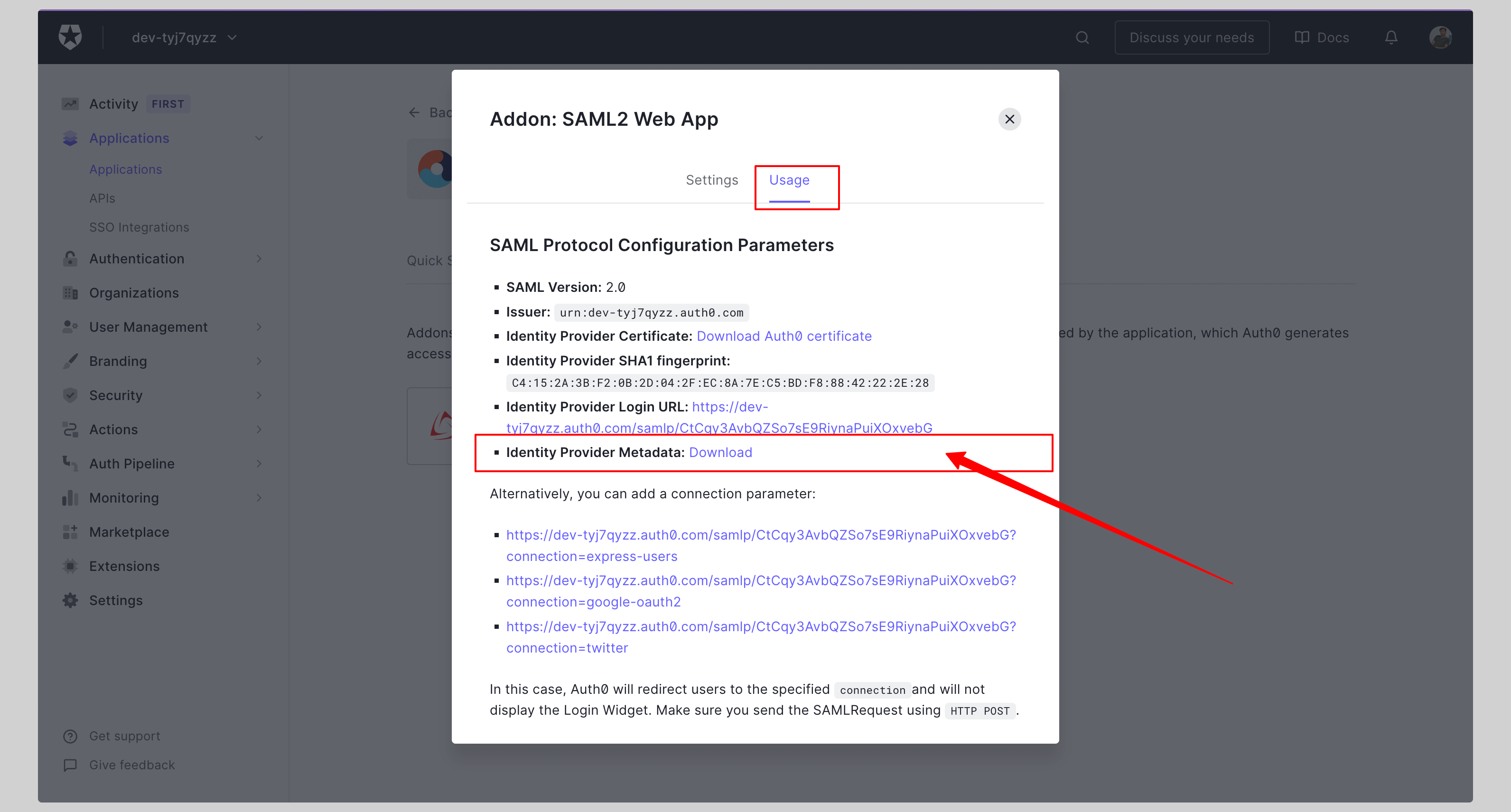Create application
- From your Auth0 dashboard, click Applications from the left navigation menu.
-
If your application is already created, choose it from the list and move to the section Configure Application
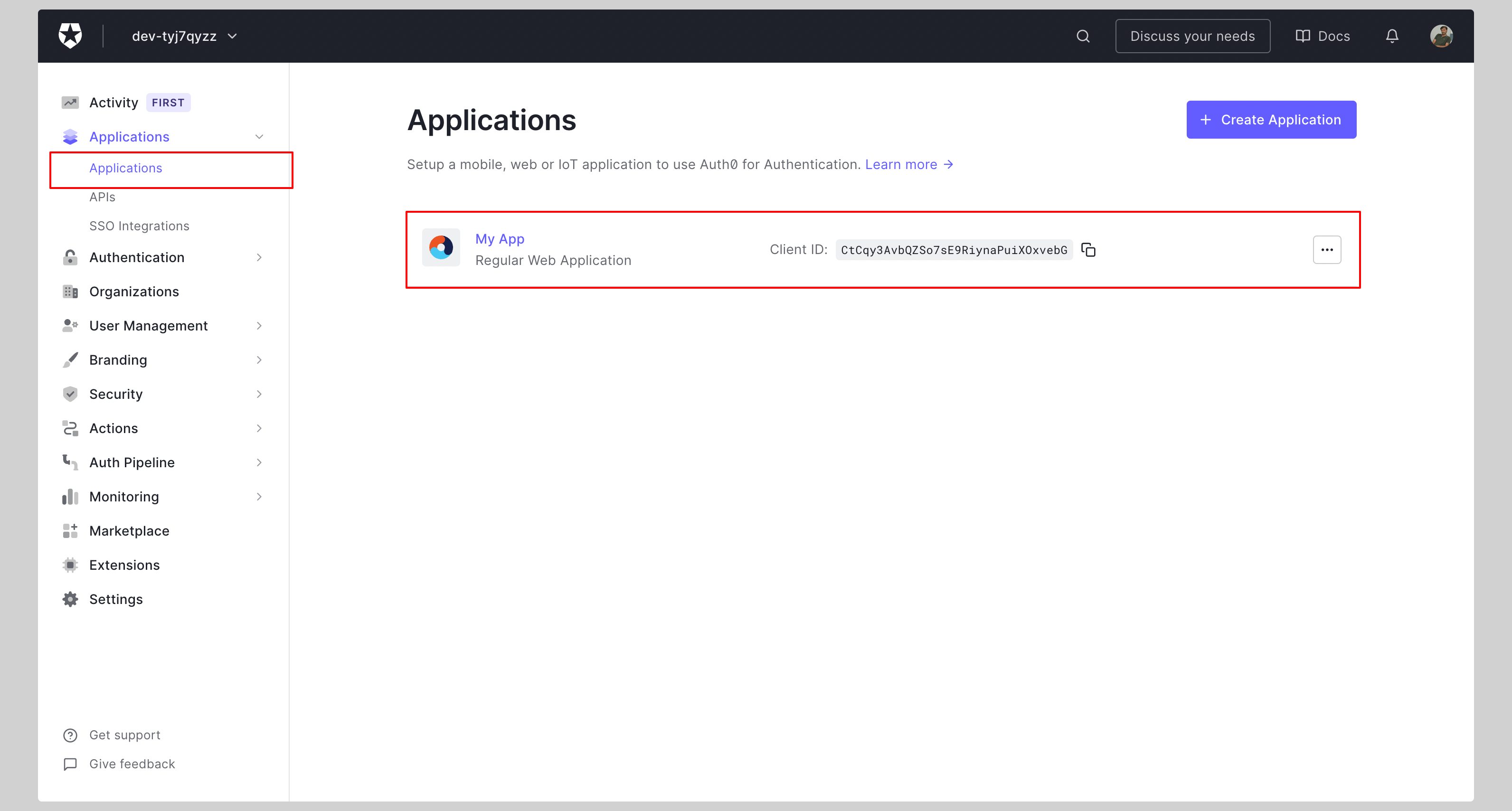
- If you haven’t created a SAML application, click the Create Application button to create a new application.
-
Give your application a Name and click Create.
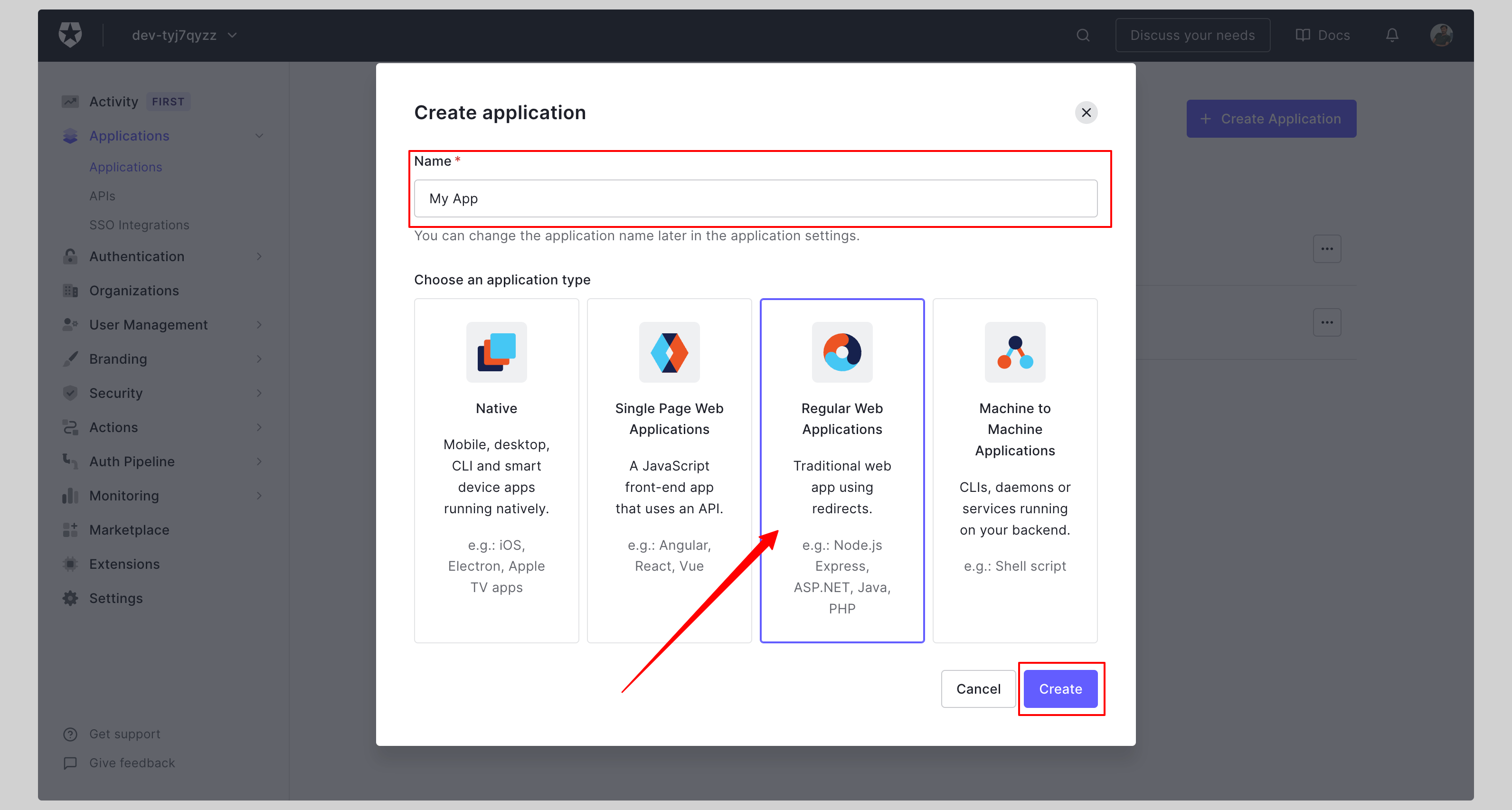
Configure application
-
Click the tab Addons and enable SAML2 WEB APP add-on.

-
Enter your Application Callback URL on the next screen and click Enable.
Replace the values with the ones you have received from Aampe.
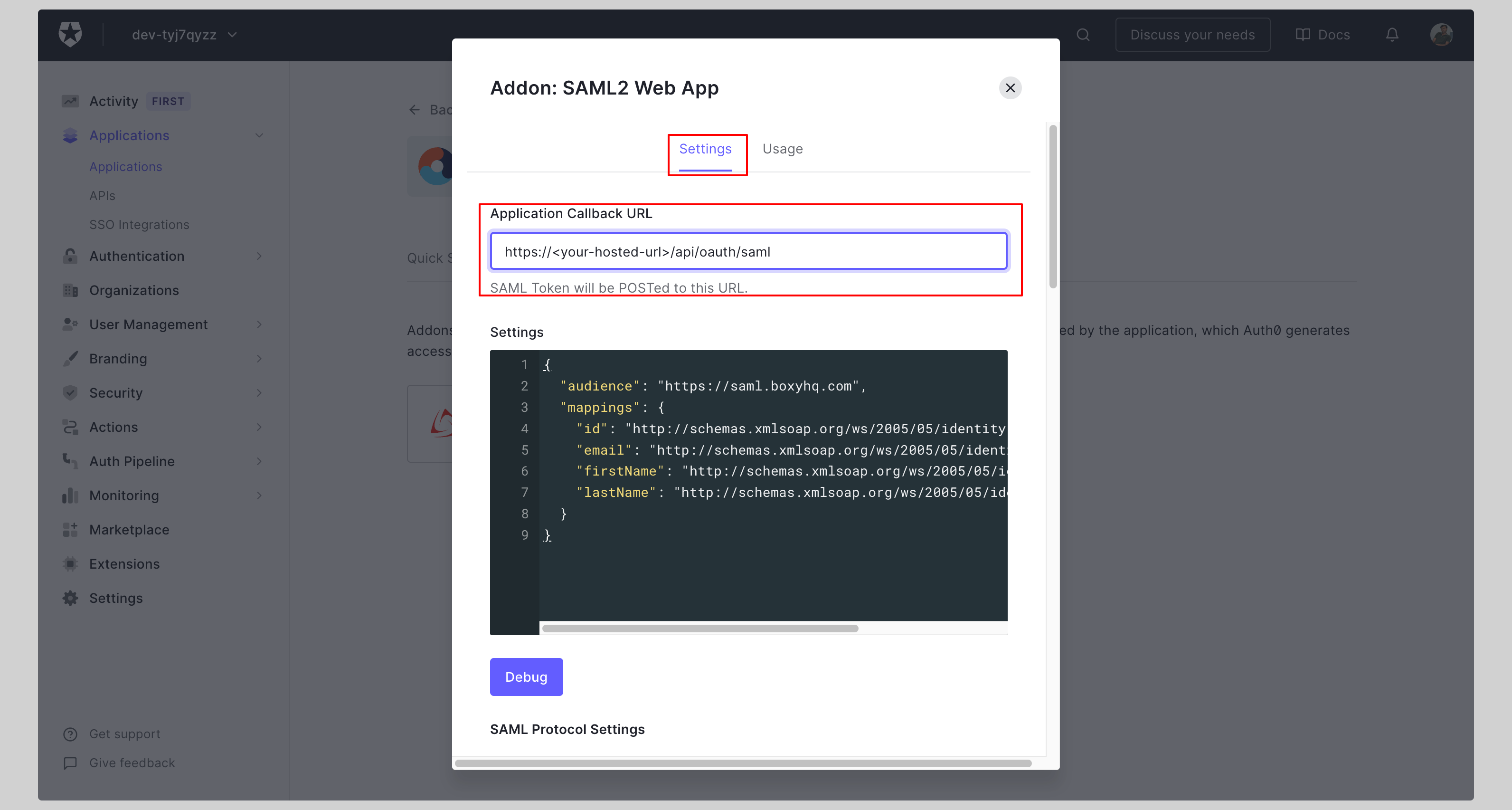
-
Click the tab Usage and download the Identity Provider Metadata.