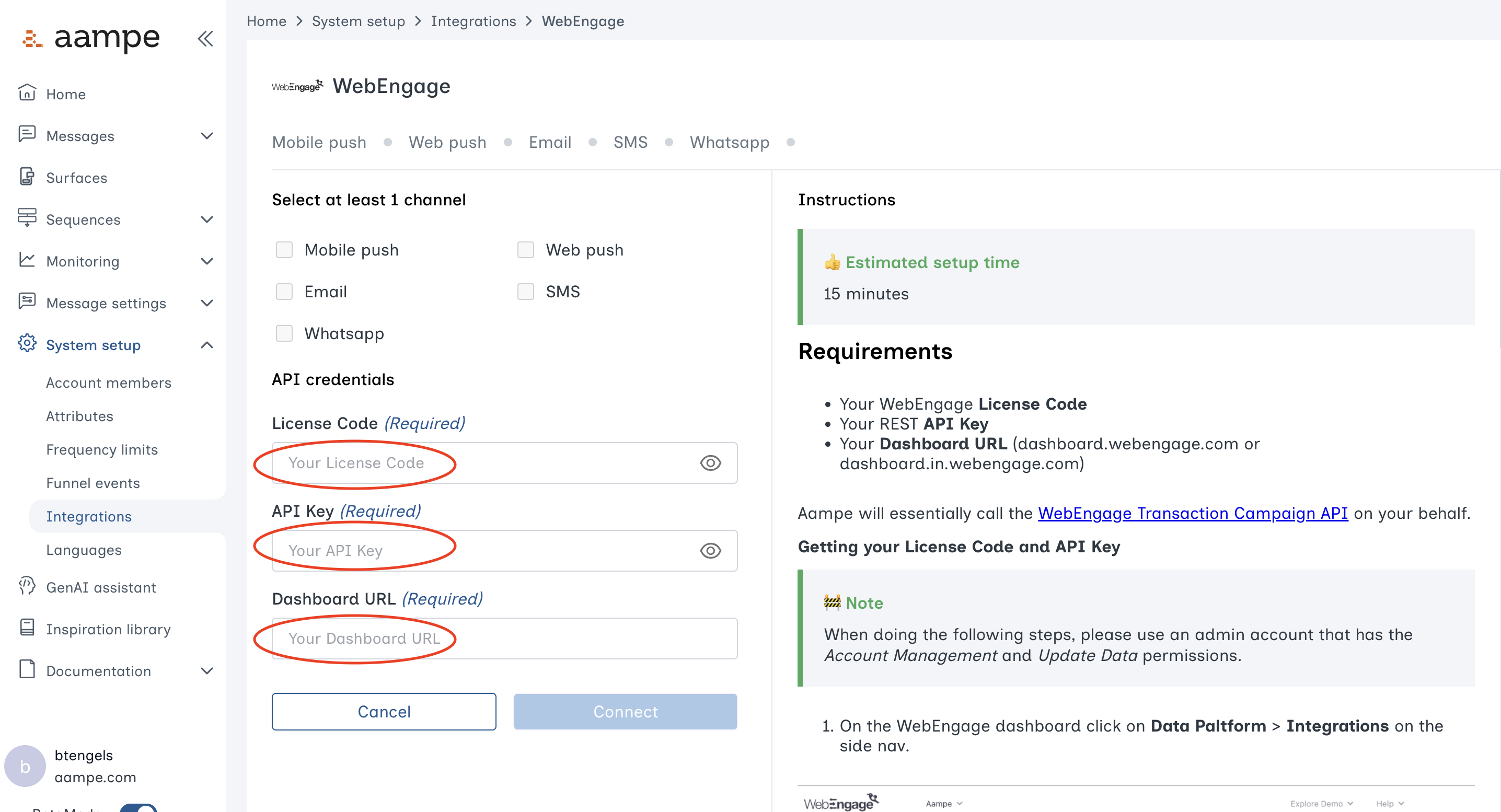Requirements
- Your WebEngage License Code
- Your REST API Key
- Your Dashboard URL (dashboard.webengage.com or dashboard.in.webengage.com)
Getting Your License Code and API Key
For the following steps, please use an admin account that has the Account Management and Update Data permissions.
-
On the WebEngage dashboard click on Data Platform > Integrations on the side nav. Open the Rest API menu.
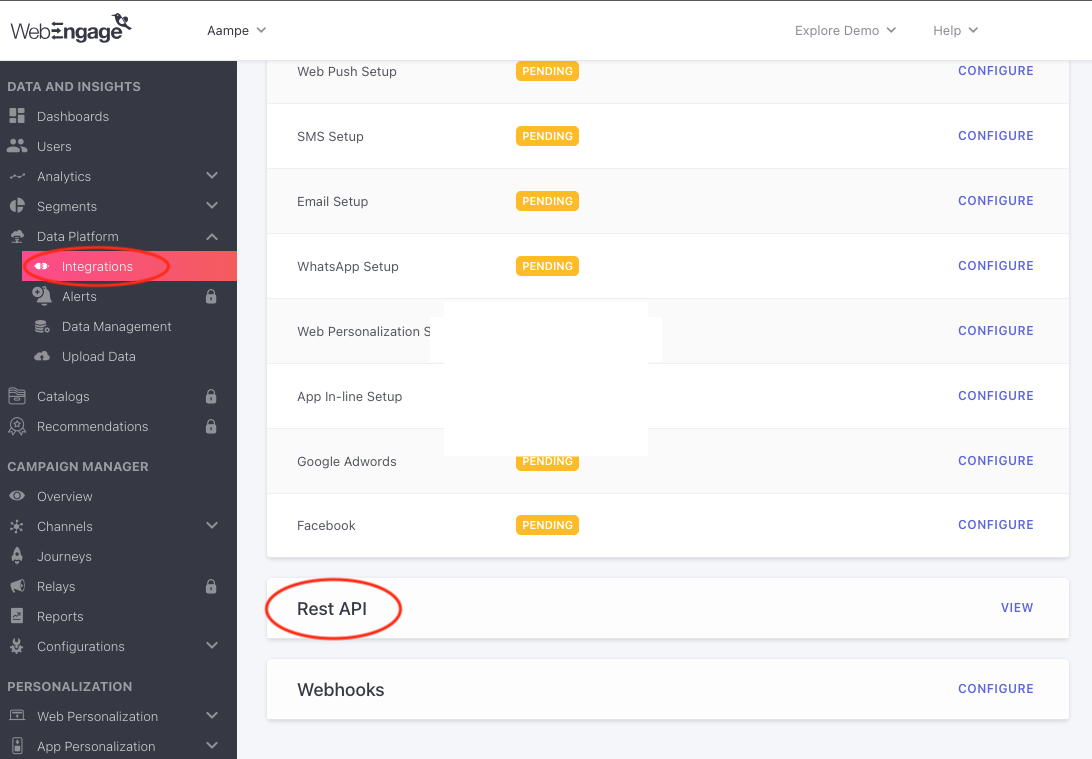
-
Copy your LICENSE CODE & API KEY
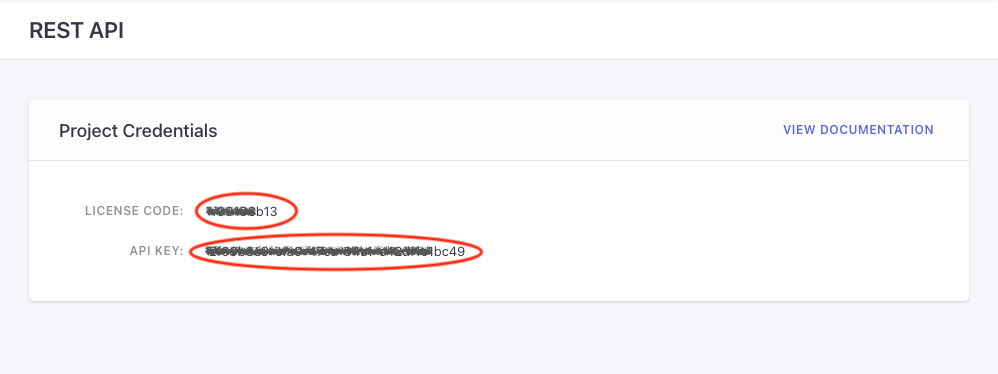
Add Keys to Aampe
-
Select WebEngage in System Settings > Integrations
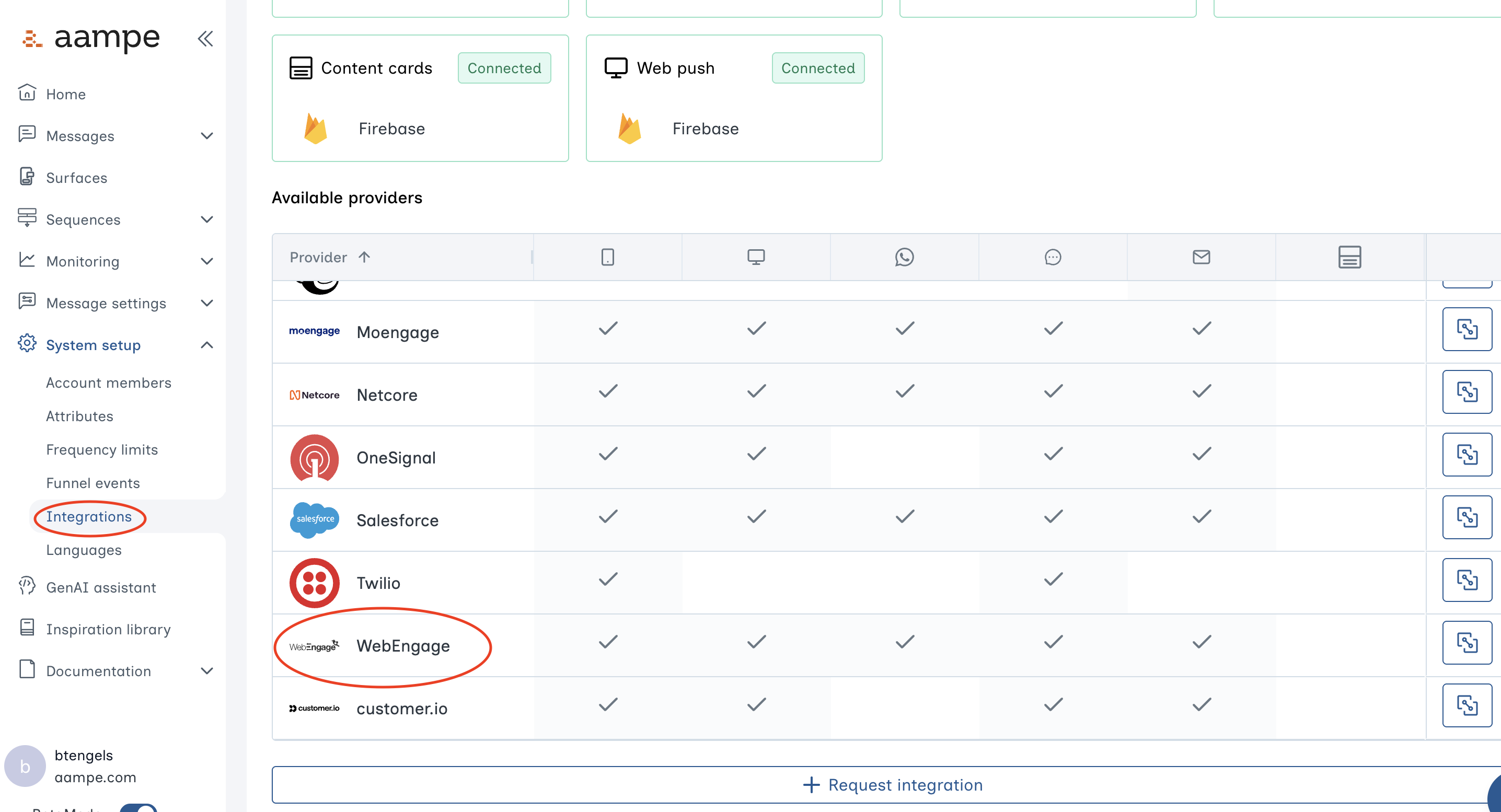
-
Add your credentials to the respective fields.