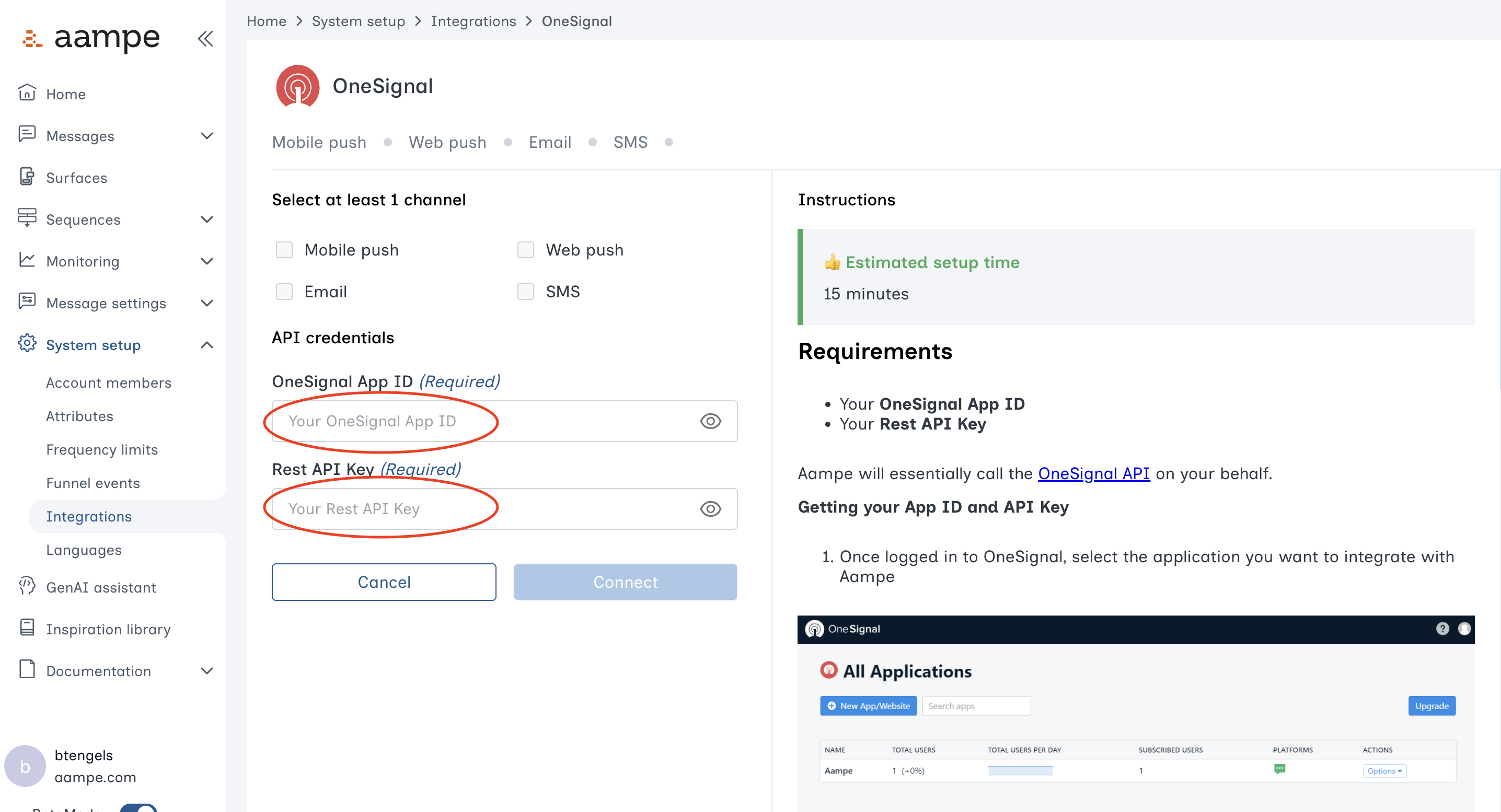Requirements
- Your OneSignal App ID
- Your Rest API Key
Getting Your App ID and API Key
-
Once logged in to OneSignal, select the application you want to integrate with Aampe
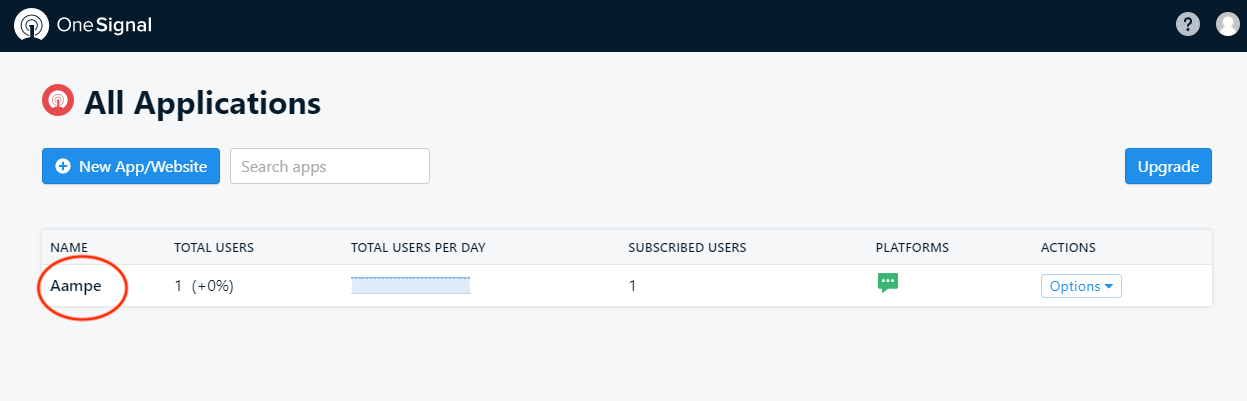
-
Select Settings from the navigation bar at the top of the screen.
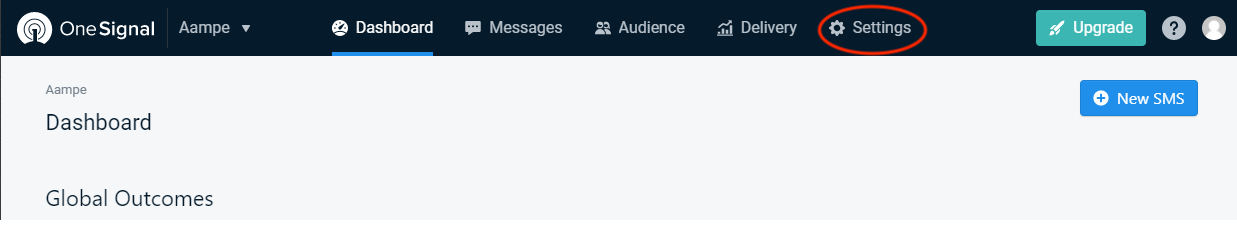
- Select Keys & IDs from the sub-navigation bar that opens.
- Copy the OneSignal App ID and Rest API Key.
Copy Your Keys Into Aampe
-
Navigate to System Settings > Integrations on Aampe and select OneSignal
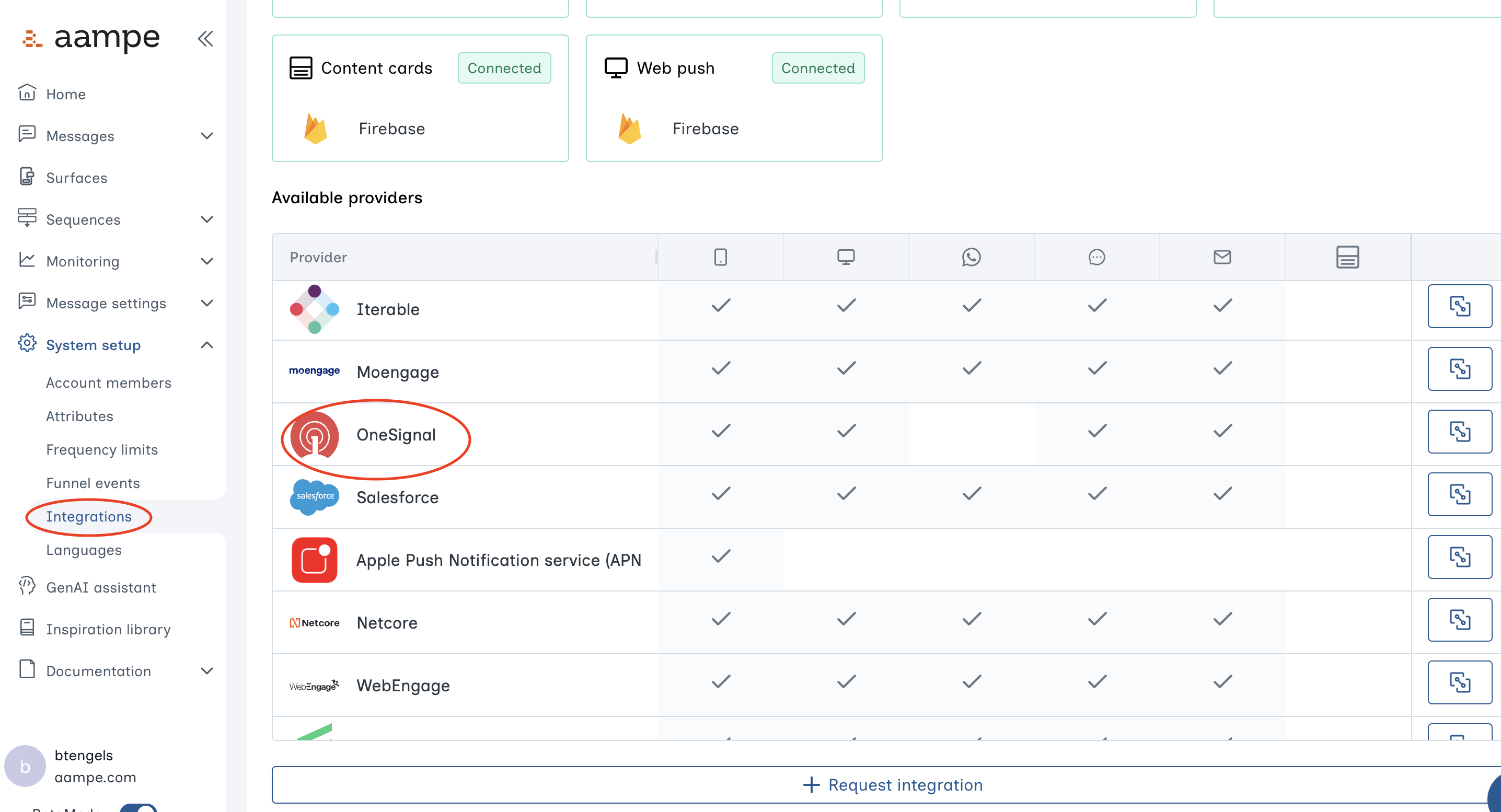
-
Add your credentials to the respective fields