Scheduling Strategies
- Time zone optimization: Delivering messages at appropriate local times
- Behavioral timing: Based on when users typically engage with your app
- Frequency capping: Preventing message fatigue by limiting delivery
- Sequence planning: Coordinating multiple messages in a logical order
How to Schedule Messages
Sometimes you’ll want a message to go out only during a specific window—like for a holiday promotion, a product launch, or a time-sensitive campaign. While Aampe’s agentic model thrives on having a rich catalog of messages to choose from, scheduled messages give you extra control when content is only relevant during a particular date range.Steps to Schedule a Message
- Write your message as you normally would in the Message Composer.
- Go to the
Scheduling tabin the editor. - Choose your schedule
- Delegate to agents is the default. Your agents will find the right time, day and frequency.
- Messages that should be sent during a certain time is a good choice for seasonal messages related to holidays.
- One-time-send
If you have a message that should be sent only once, like a monthly newsletter, your can use this scheduling functionality. Be aware, that these messages are excluded from learnings for your agents.
- When you’re ready, you can review everything and hit
Start Sendingto activate the message.
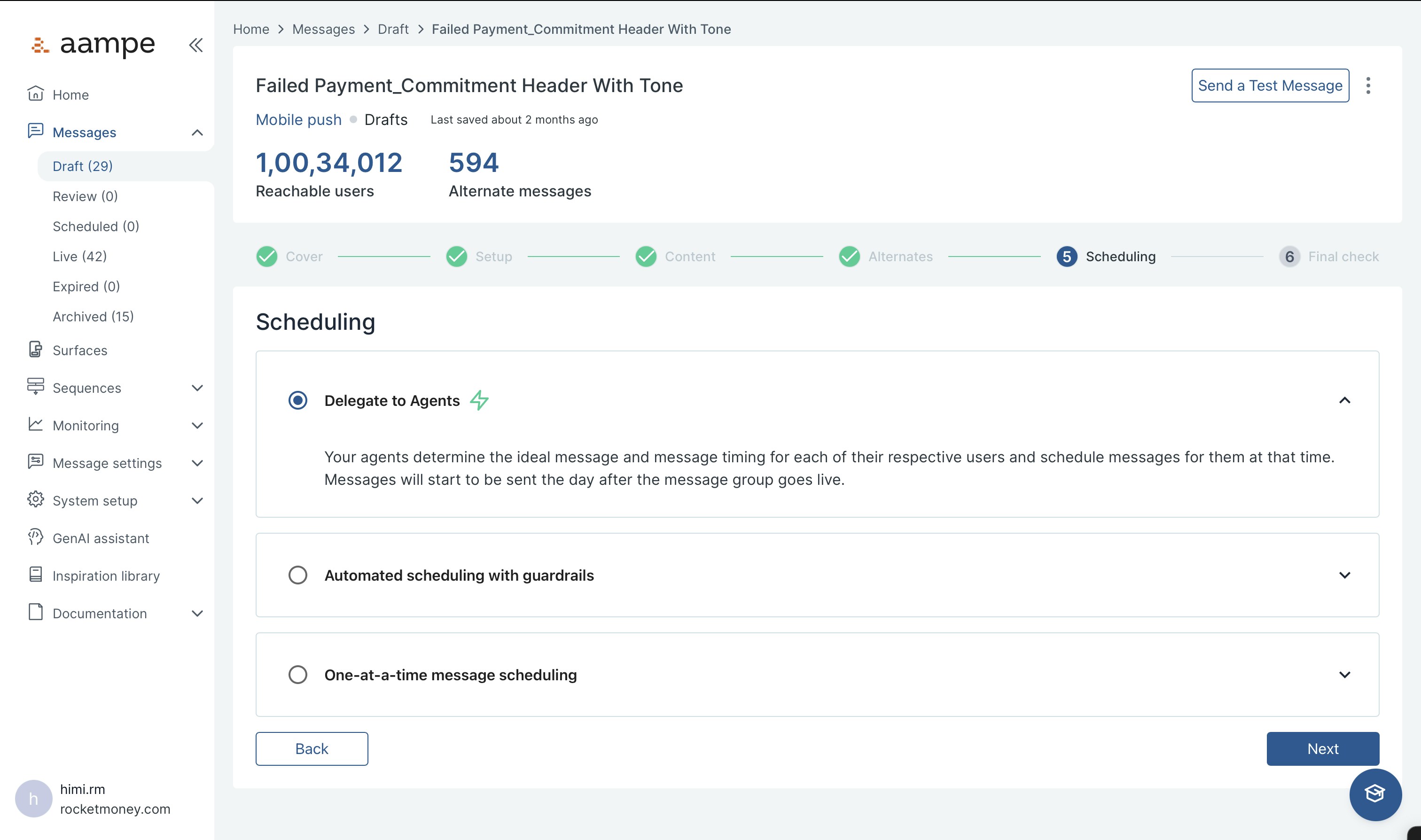
A Few Important Notes
Scheduling sets eligibility, not a send time
Your agents will still choose the best time to send the message within your defined window, based on each user’s behavior and context.
Not all users will receive all messages
Just because a message is live and a user is eligible doesn’t guarantee delivery. Your agents select the message most likely to drive your defined goal for that user.
Need 100% delivery?
If the message must reach every user in an audience, consider using a One time send, which bypasses agentic optimization and ensures delivery.