Analytics: Messages Sent
Use this chart to monitor how many messages you sent to different user groups over time.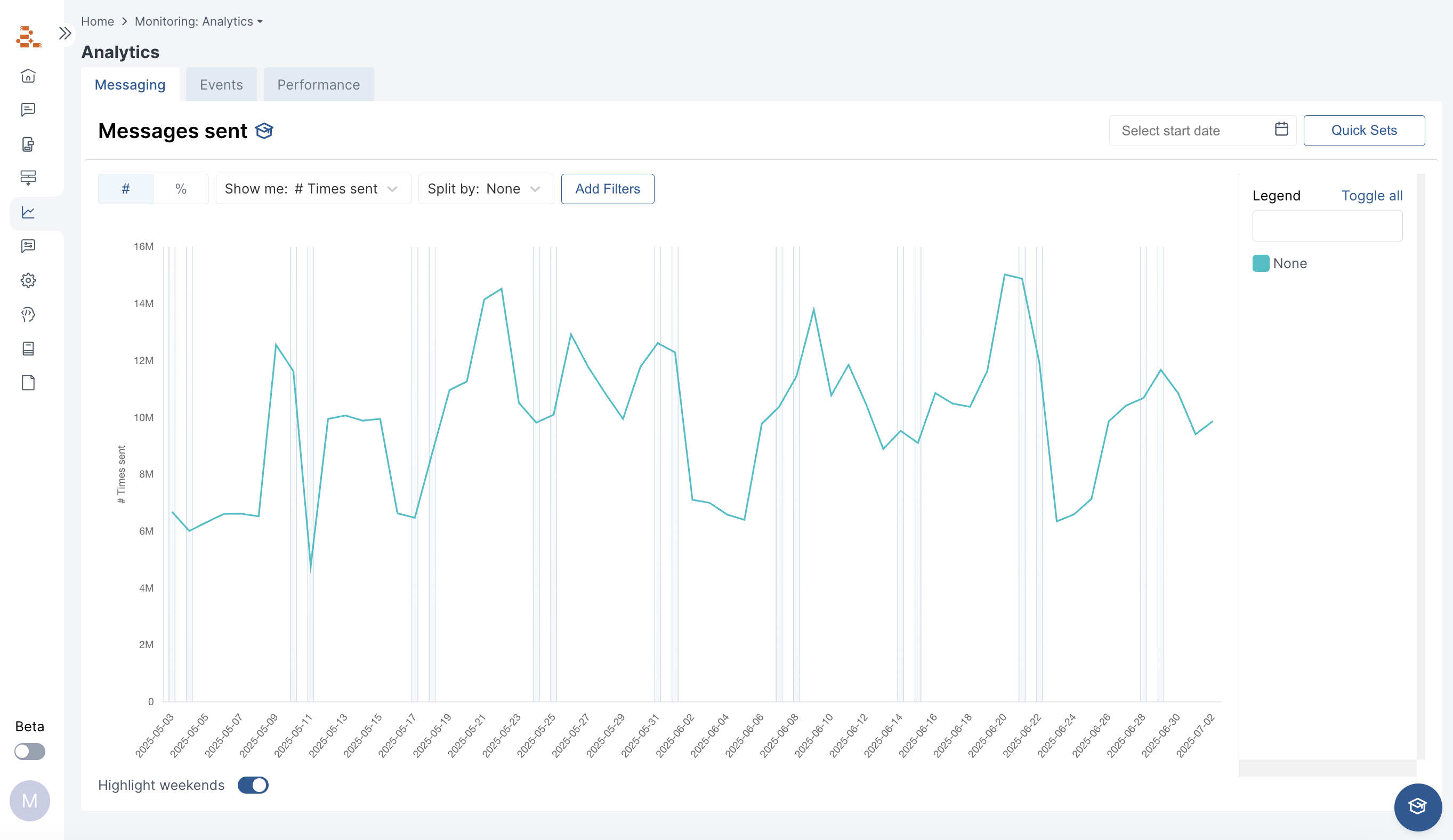
- How many messages are being sent everyday for each channel?
- What percentage of messages are benefiting from agentic learning?
- How many messages are being sent to New users vs Active users?
Analytics: Performance
See how your messaging is helping drive user behavior across multiple dimensions from your success funnel as well filters by label and message groups over time.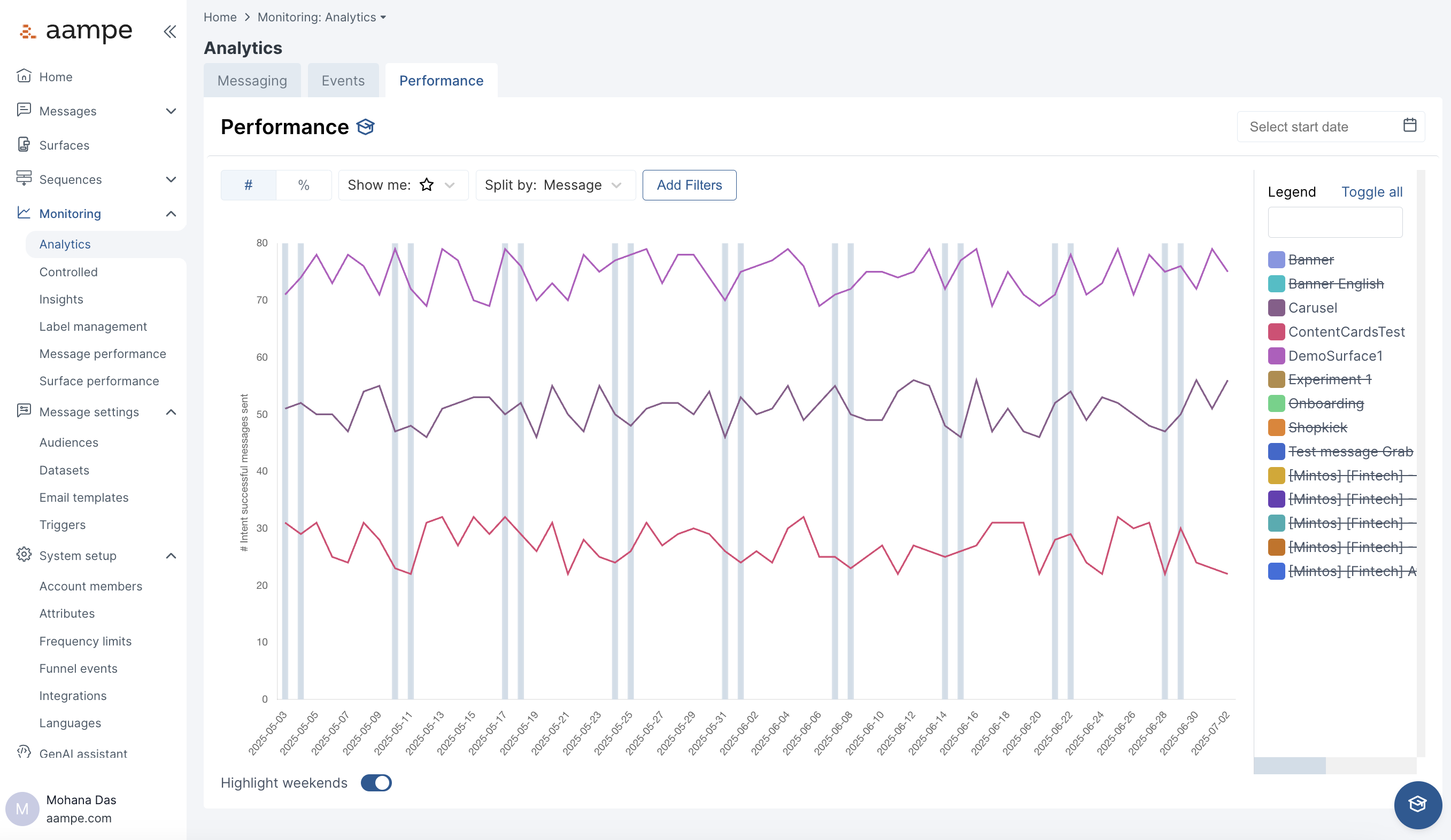
Label Management: Label Overview
The label overview page provides insights into which labels are currently resonating with your users.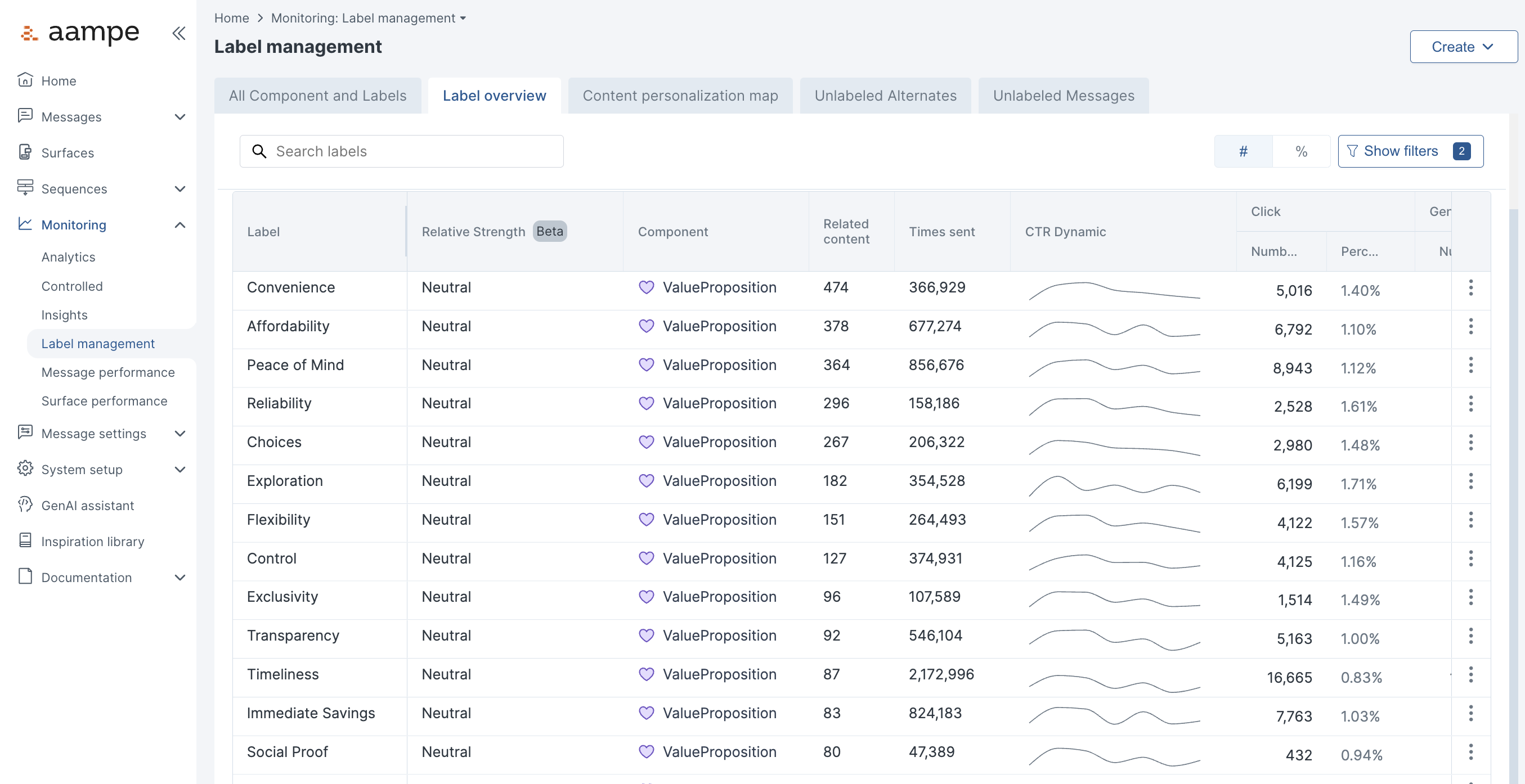
- Click on any label to see all your alternates and how each one performs on a copy level.
- Identify top-performing and underperforming labels/alternates to understand user engagement. Explore variant effectiveness within each label to pinpoint successful messaging for higher engagement or conversions.
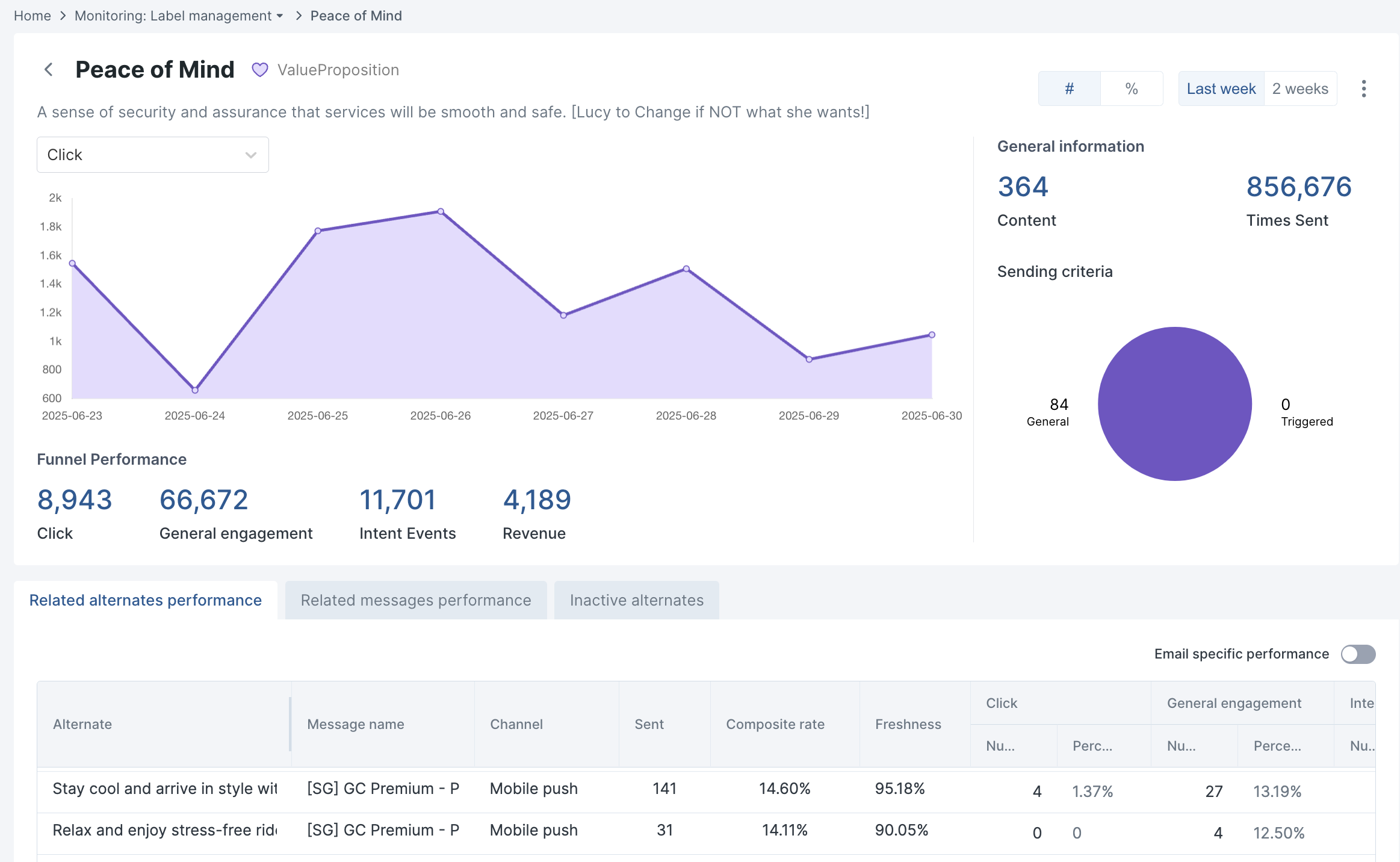
Label Management: Content Personalisation Map
Ensure you’re representing each offering with a healthy mix of value propositions that appeal to different user motivations. This ensures agents have a sufficiently diverse collection of messages to use. Choose any two content components for the X and Y axes (e.g., greetings vs CTAs, incentives vs offerings) to fit the content strategy you’re reviewing.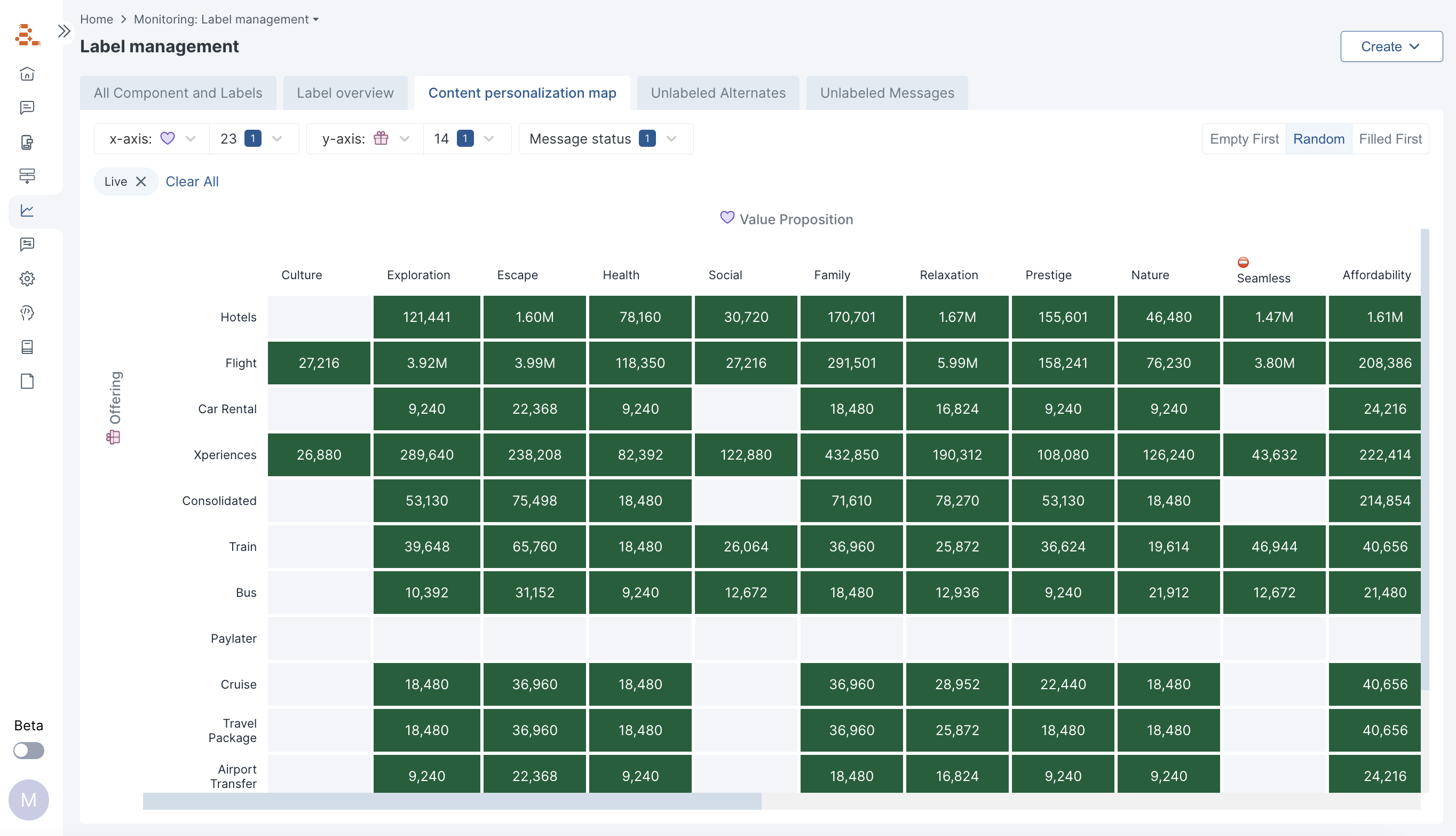
Insights: Frequency Tracker
There’s no one-size-fits-all answer to how often users want to hear from you. Some users thrive with 5 messages a week, others churn at 2. See the share of users receiving 1,2,3… messages per week over several weeks.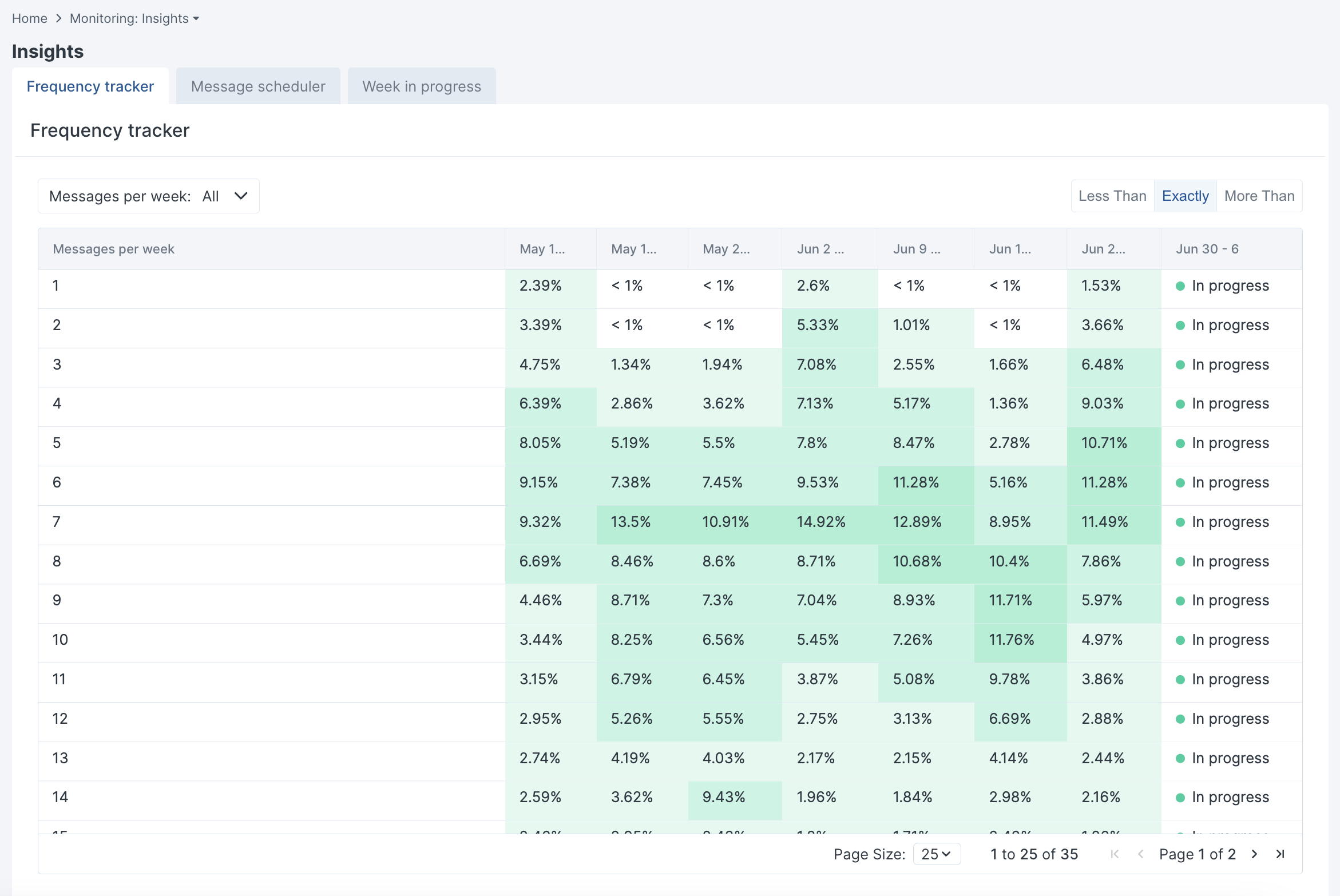
Insights: Message Scheduler
The Message Scheduler tracks how users engage with messages to identify their ideal send times. This dashboard shows how agents learn and adapt over time — eliminating guesswork by testing and adjusting delivery windows based on real performance.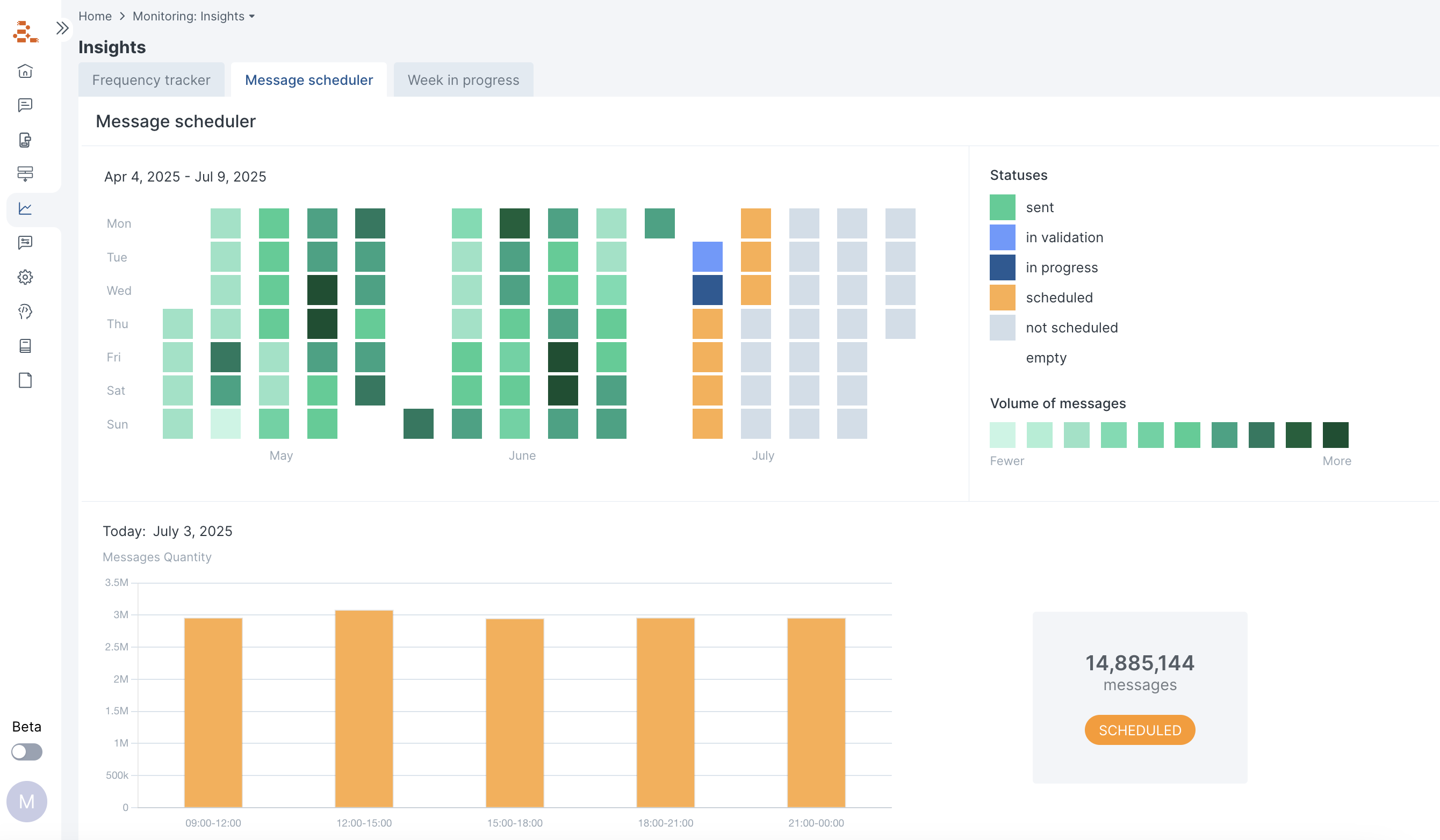
- Sent: Messages are sent and validated
- In Validation: Waiting for message delivery confirmation
- In Progress: Actively sending messages
- Scheduled: Messages slotted for future delivery
- Not Scheduled: The day has not yet entered the scheduling window
-
Empty: No messages scheduled for that day. Time to add more content!
Scheduled messages: agents make plans in pencil before making a real-time decision about whether to send a message and if so, what message to send.
Message Performance: Live Messages
The Live Messages View helps you track the performance of all your messages in real-time, letting you easily compare key metrics like CTR, conversion events, and engagement success.- Identify which messages are driving the most revenue, clicks, and engagement.
- Monitor Freshness scores to avoid user fatigue and keep content dynamic.
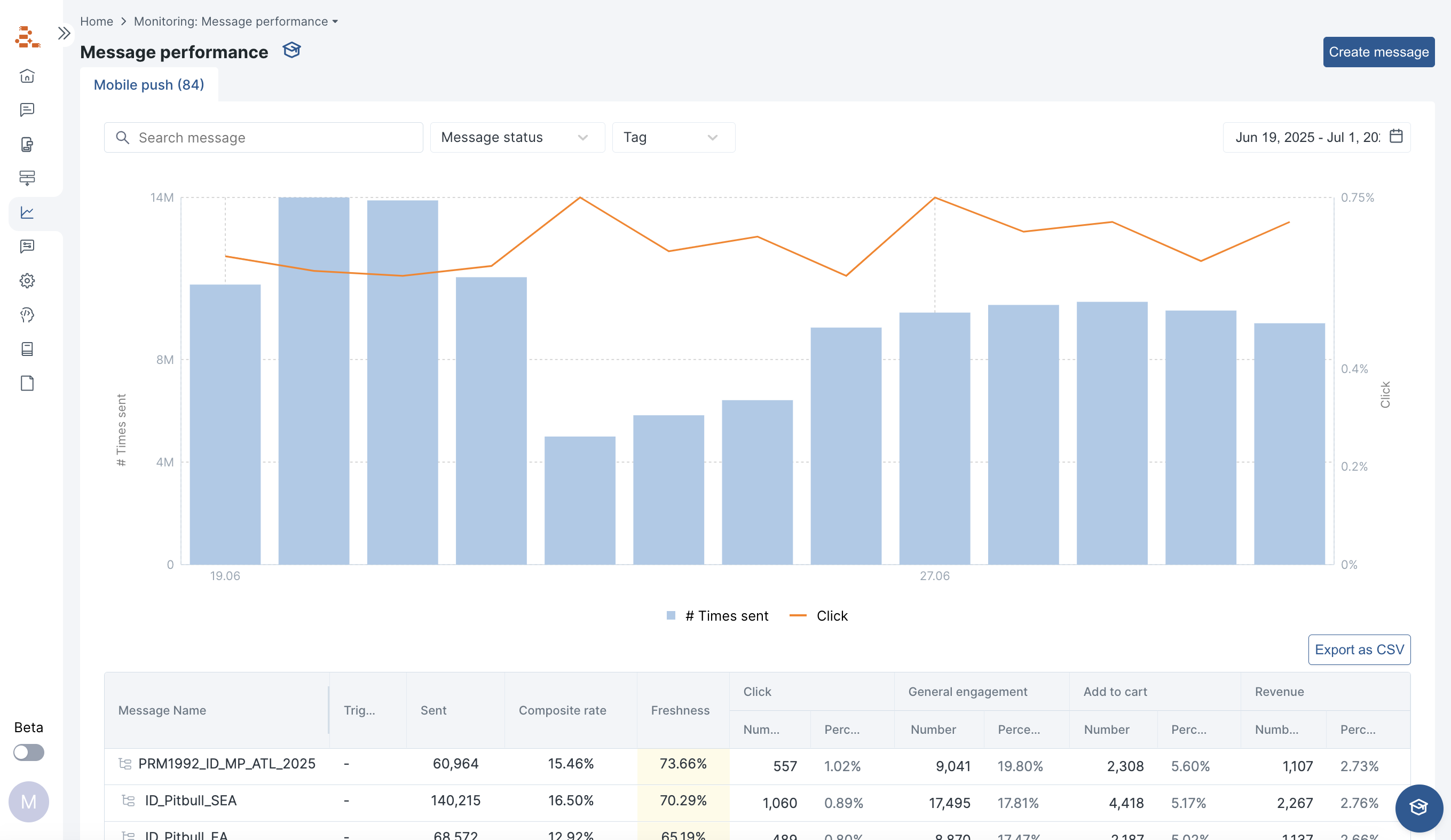
Attribution and Click Counting
When analyzing message performance, Aampe follows specific rules of how clicks are attributed. Key points:- Clicks are bucketed to the message send timestamp, not the actual click time.
- Only clicks occuring within 24 hours of the send are counted; any click after that window is excluded.
- If multiple messages could plausibly receive credit, Aampe shares or reduced attribution weight across them.
- Data may take up to 24 hours to fully settle, due to ingestion and processing lag.